Author: admin
color palette – many jemstones
color palette – retro colors
color palette – pale lotus
showers
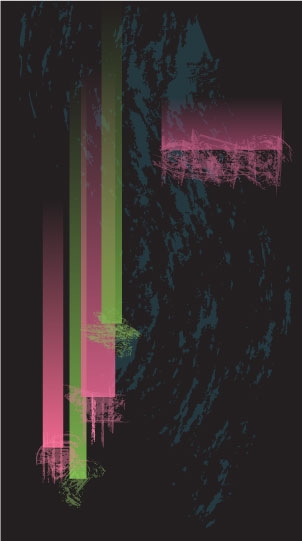
summer plain

For some reason, mezzotint keeps me fascinated. It’s not the most striking or unusual effect for sure, but still there is something irresistible about it. Coincidentally, it was of absolutely no use for any project that ever came my way. Oh well, I can still play in Photoshop whenever I have time!
I am starting on November 15, 2010 and will be updating the post until I run out of mezzotint ideas.
Original photo:

Mezzotint effect with the pixelate mezzotint filter, a definite “meh” in this case:
![]()
Mezzotint effect with the pixelate pointillize filter, the threshold and some color adjustments added – well, at least it looks more interesting now:
![]()
Same as above plus the find edges filter used to create a mask to define to the flowers a little better:
![]()
And finally somethign that worked quite well – working with channels and diffusion dither:
![]()
I could do without the extra golden glow, but all in all, this looks more like fine mezzotint to me. Here is how it’s done:
- duplicate the image
- in the duplicate, select the red channel
- convert image mode to bitmap, choose diffusion dither as a method
- copy the result
- in the original image, select the red channel and paste into it
- repeat the same steps for green and blue channels
whirlpool
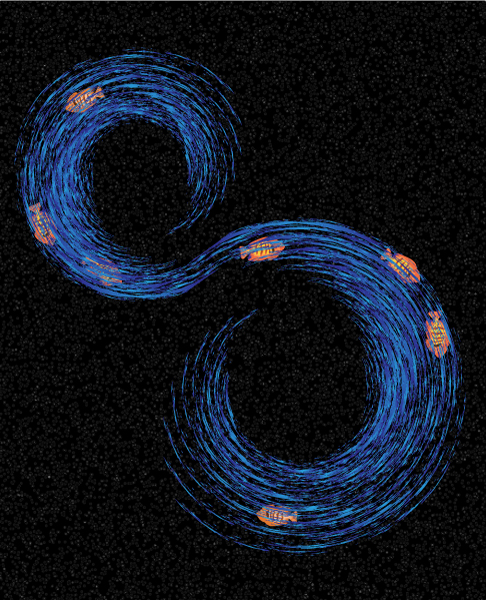
Illustrator: object rotation, rough brushes, a few symbols sprayed around and tweaked lightly.